Have you ever tried downloading an app on your Android phone, only to see the dreaded “App not installed” message? This is a common issue many Android users face. Thankfully, there are several easy fixes to get your apps working again.
In this guide, we’ll explore the top reasons why apps may not install on Android and how you can fix them.
1. Check Your Storage Space
One of the most common reasons apps don’t install is low storage. To fix this, simply follow these Steps below;
Go to Settings > Storage to check available space. Delete unused apps, photos, or files to free up space. Then try to install the app again
2. Clear Google Play Store Cache and Data
A corrupted Google Play Store cache can be a significant obstacle, completely preventing apps from installing and causing considerable frustration for numerous Android users who encounter this common problem.. To fix this;
- Go to Settings > Apps > Google Play Store > Storage.
- Tap Clear Cache and Clear Data.
3. Restart Your Phone
Just restarting your Android phone can usually fix temporary software hiccups that mess with app installs. It’s like clearing the slate, so you can get those apps installed without any issues.
4. Check Your Internet Connection
Your internet connection needs to be strong and steady for app installs to work right. A bad connection can mess things up. To make sure everything goes smoothly:
Try switching between Wi-Fi and your phone’s Mobile data to see what works best.
Just avoid any weak connections.
5. Enable Unknown Sources (For APKs)
If you’re installing an app outside the Play Store (APK file), you must enable unknown sources.
- Go to Settings > Security > Install Unknown Apps.
- Select the app (like your browser) and allow installation from it.
6. Update Google Play Services
An outdated Google Play Services can cause installation errors.
- Go to Settings > Apps > Google Play Services and check for updates.
7. Check App Compatibility
Not every app works on all Android versions.
- Check if the app requires a higher Android version than what you’re running.
- Update your Android OS if possible.
8. Reset App Preferences
This restores all disabled system apps that may block installations.
- Go to Settings > Apps > Reset App Preferences.
9. Remove and Re-Add Google Account
Sometimes, syncing errors with your Google account can block downloads.
- Go to Settings > Accounts > Google > Remove account.
- Restart and add your account again.
10. Factory Reset (Last Option)
If nothing works, a factory reset can solve persistent app installation problems. Make sure to backup your files first.
Finally
App installation errors on Android can be frustrating, but they’re usually easy to fix. Start with simple solutions like clearing cache and checking storage, and move to advanced fixes if necessary.




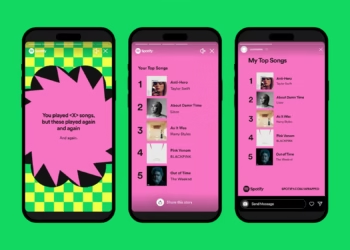









Discussion about this post