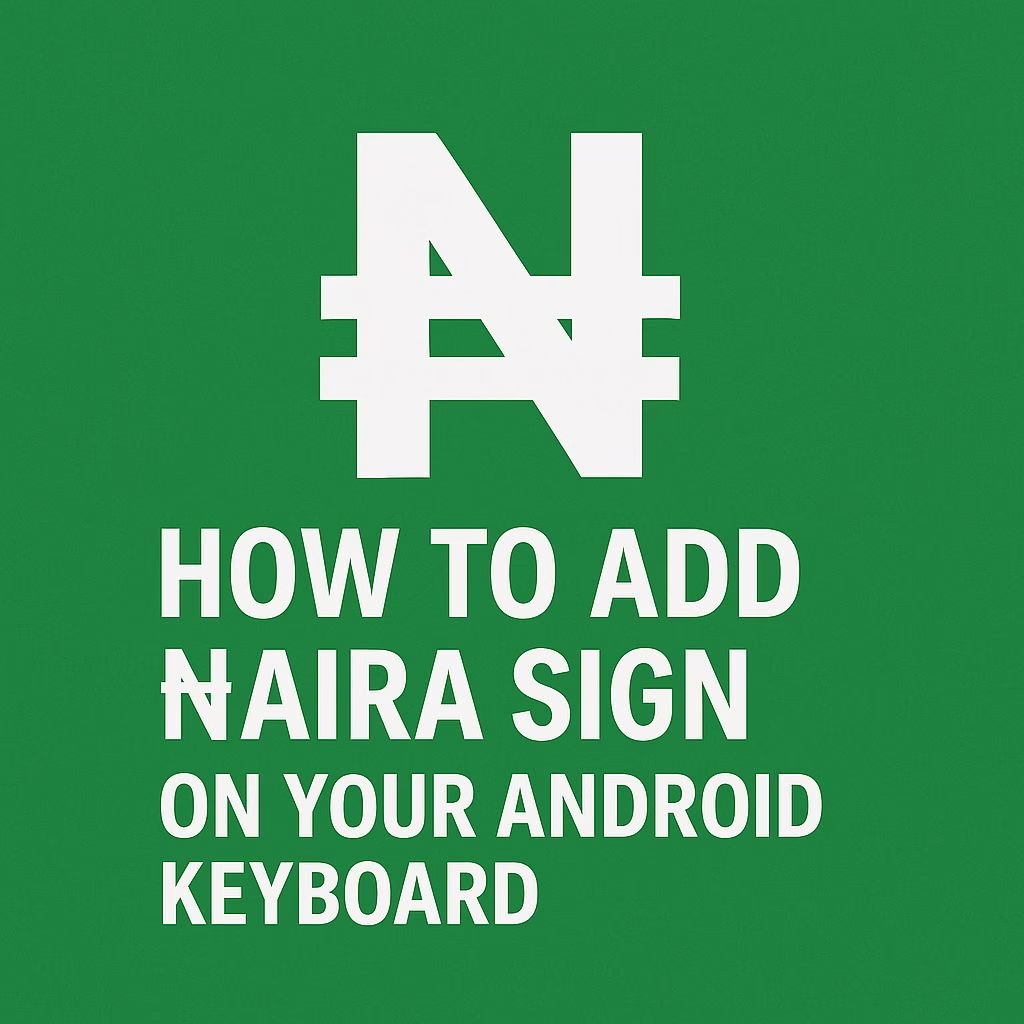To Add Naira Sign on your Android Keyboard Simply Enter the Keyboard Settings > Languages > Select Add Keyboard & Search for English (Nigeria) then Add.
After that go back to your typing area and Long press the Space bar to Switch Keyboard Language and Choose the English (Nigeria) you just added, the ₦ Sign should appear on your keyboad now.
The method above works on the Default Android Keyboard which is Gboard and some other keyboards as well, but if you’re not using the Gboard Default Keyboard or it did not work on your keyboard then use any of the other methods below.
1. Use Shortcut Method
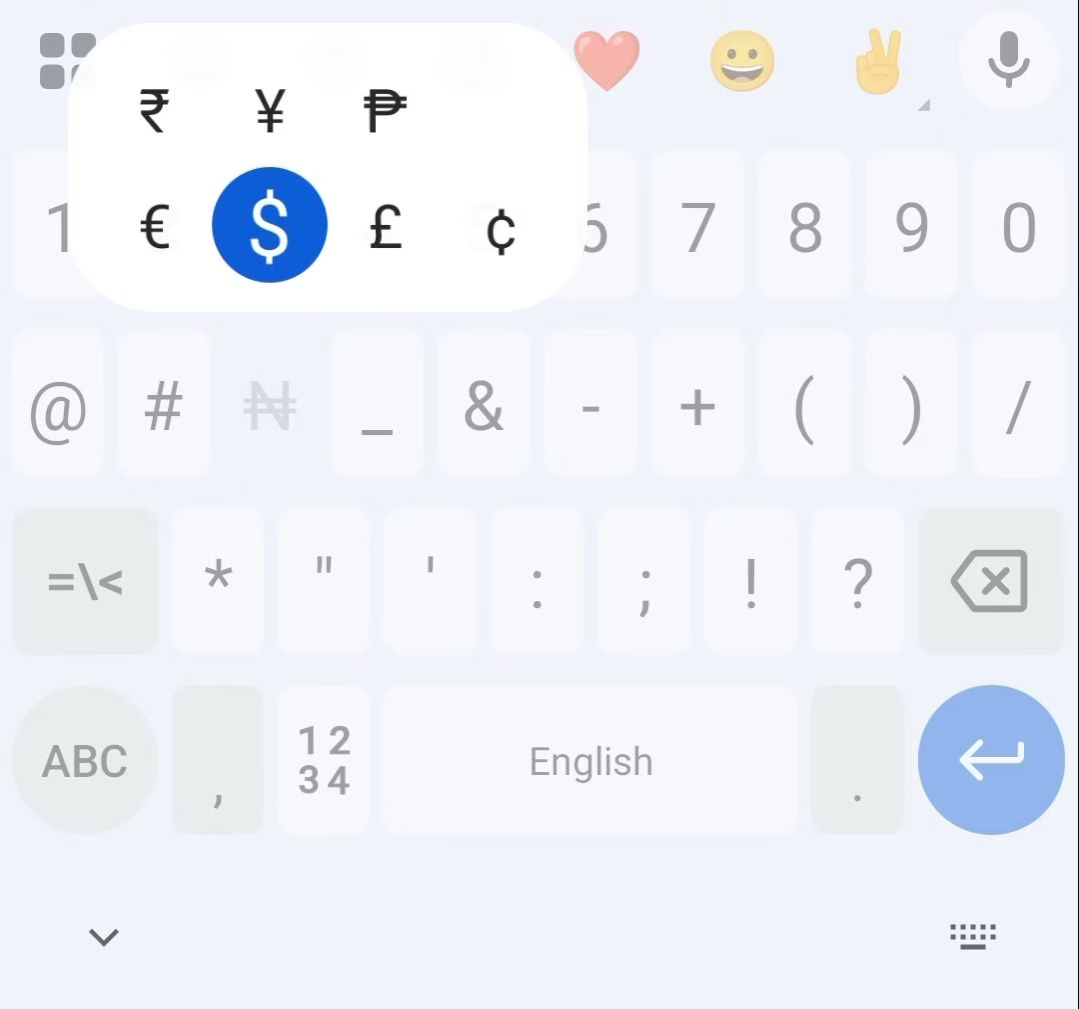
This is another simple method you can use on any keyboard at all, what you need to do is simply go to the Symbols Screen on your typing area and Long Press the $ sign or any currency symbol that is there, a small pop up will appear which will show all the available currency symbols choose the ₦aira from there if it’s available.
2. Use Custom Copying Method
This method is the one where you Create the Symbol Shortcut on your own and it’s quite simple, just follow the steps below;
Copy the Naira Symbol from here (₦), then go into your keyboard settings and choose Dictionary > Personal Dictionary > All Languages then Choose the + Sign at the Top right to add, you should paste the ₦ sign you already copied into the first box and add a shortcut e.g “Naira”.
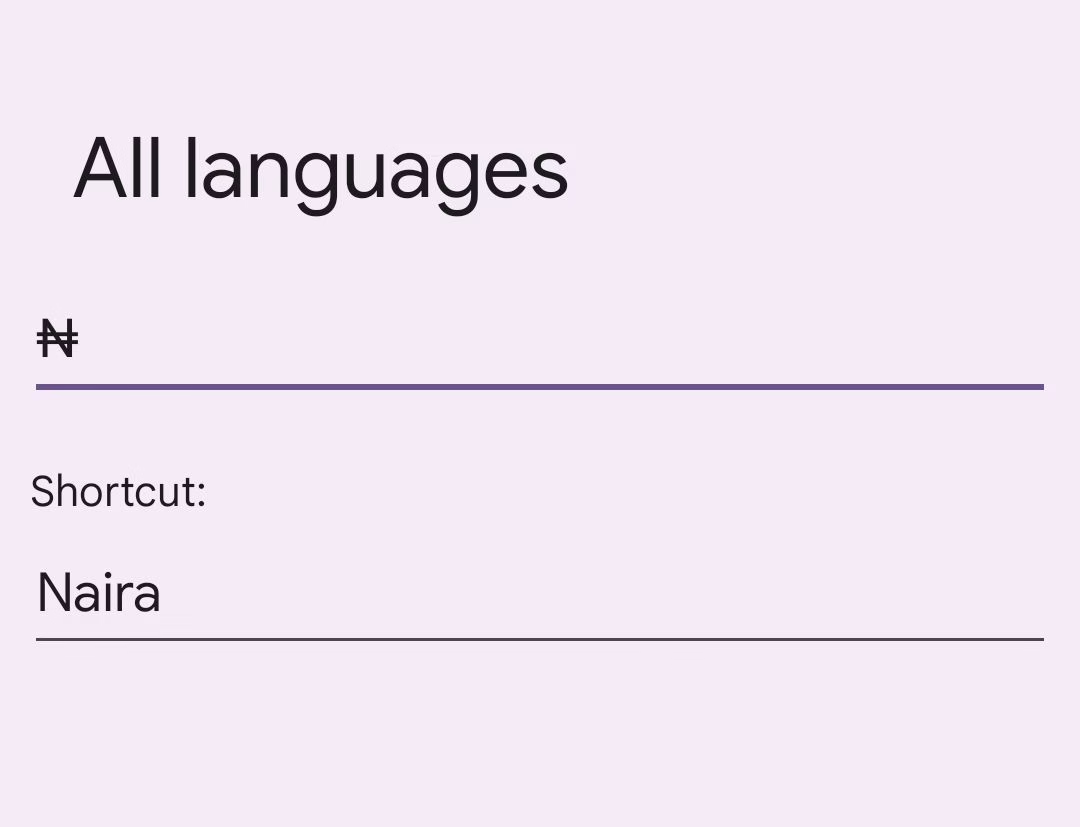
Once this is done you can now go back to your typing and whenever you type the text you inserted while creating the shortcut “Naira” the ₦ sign will appear for you to use, just like in this picture below.
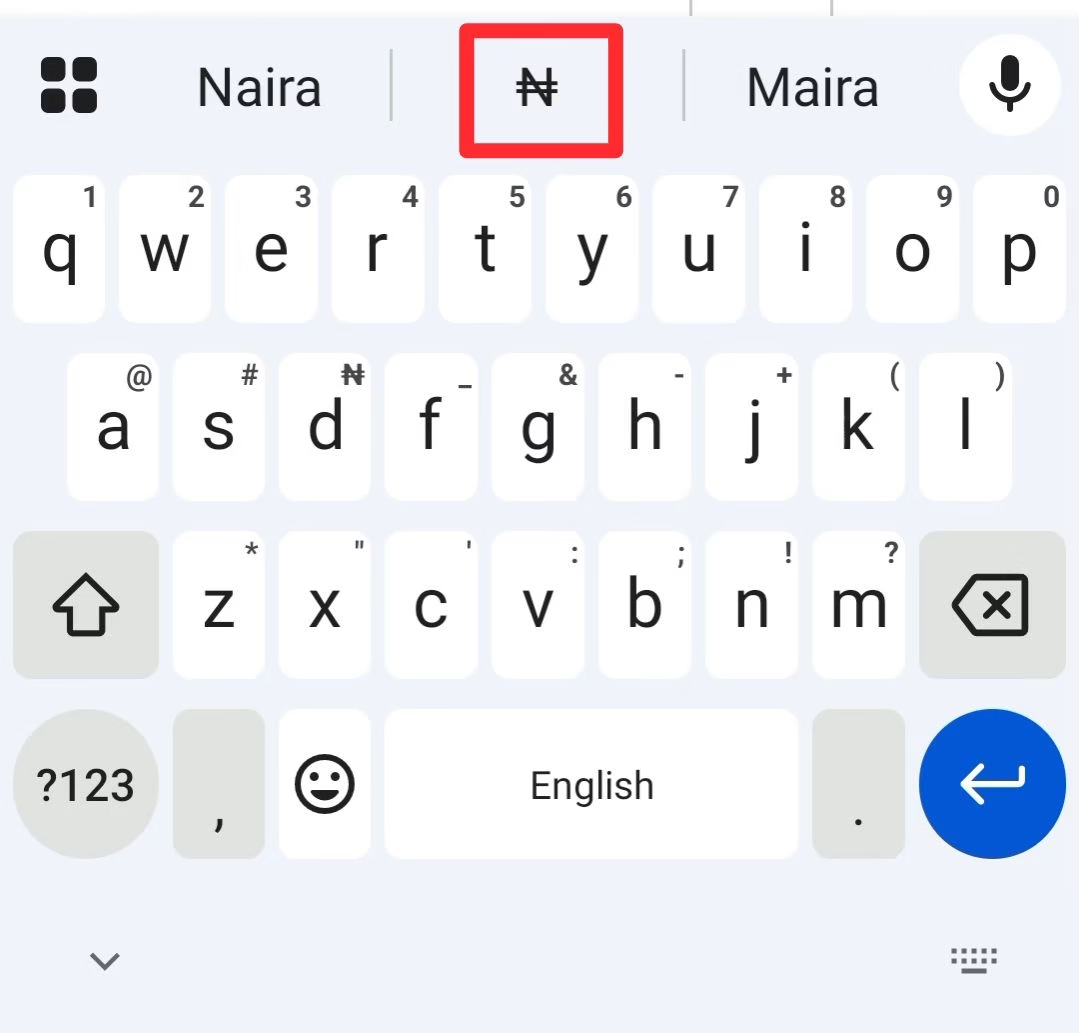
3. Use Symbols Keyboard
This method is very simpler as well, all you need to do basically is to install any Symbols Keyboard or App of your choice, you can try this one.
Once Installed, you just have to open it and switch into it to use the Naira Symbol you want.
That’s All
I hope this post solves your problem and if you encounter any issues kindly drop a Comment below and I’ll respond with help.
Don’t want to miss the best from GuidesCafe?
- Set us as a favorite source in Google Discover to see our latest updates first.
- You can also add us as a preferred source in Google Search by clicking the button below.