We all know WhatsApp has become an integral part of our communication experience.
However, iPhone users have often faced limitations when it comes to using multiple WhatsApp accounts on their devices.
In this post, i will explore various methods that will guide you on How to Use two WhatsApp on iPhone, enabling you to manage separate personal and professional accounts efficiently on the same iPhone.
Why Use two WhatsApps on iPhone?
Before getting into the methods, let’s understand the benefits of using multiple WhatsApp accounts on your iPhone. Having separate accounts can help you:
- Keep personal and professional messages separate: By having dedicated accounts, you can maintain a clear distinction between your personal and work-related conversations, minimizing any confusion or overlap.
- Manage different contacts effortlessly: With two WhatsApp accounts, you can easily manage and communicate with different sets of contacts, ensuring that the right people are connected to the appropriate account.
- Utilize specialized features: Certain features, such as WhatsApp Business, are designed specifically for professional purposes, offering additional tools like automatic replies and business profiles.
Now, let’s explore the methods of How to Use two WhatsApps on iPhone.
1. Using WhatsApp Business App
If you primarily need a second WhatsApp account for business purposes, the WhatsApp Business App is an ideal solution. Here’s how to set it up:
Download and install the WhatsApp Business App from the App Store or From WhatsApp’s Official Website
- Launch the app and follow the setup process, which includes verifying your business phone number.
- Customize your business profile by adding a description, logo, and contact information.
- Start using the WhatsApp Business App to communicate with your professional contacts.
The WhatsApp Business App offers features tailored for businesses, such as automated messages, label organization, and statistics for your messages effectiveness. It provides a separate space for handling your professional interactions.
2. Using Third-Party Apps
Another way on How to Use two WhatsApp on iPhone is by leveraging third-party apps specifically designed for this purpose.
These apps create a sandboxed environment that allows you to run multiple instances of WhatsApp.
Here are some of popular options to use:
- App Cloner: This app allows you to clone and run multiple instances of WhatsApp on your iPhone. It provides an easy setup process and a user-friendly interface for managing the cloned apps.
- Parallel Space: like the previous one this is another reliable app that enables you to replicate WhatsApp and other apps on your iPhone. It provides a secure environment for running multiple instances simultaneously.
Alternatively you can check out this post on How to Clone Apps on iPhone (Easy Method)
These third-party apps offer flexibility and convenience for running two WhatsApp accounts, but it’s essential to consider their limitations and potential security risks.
Be cautious while granting permissions and ensure you download them from trusted sources.
3. Using Dual SIM iPhone
If you own a dual SIM iPhone, you can utilize this feature to have two separate WhatsApp accounts without relying on additional apps.
Follow these steps to set it up:
- Ensure that your iPhone is dual SIM capable and insert the necessary SIM cards.
- Go to Settings > Cellular > Cellular Data and choose the correct data plan for each SIM card.
- Open the WhatsApp app and go to Settings > Account > SIM Cards.
- Associate each SIM card with a different WhatsApp account.
Using a dual SIM iPhone allows you to maintain two separate phone numbers and utilize them for different WhatsApp accounts.
It offers a convenient and built-in solution for How to Use two WhatsApp on iPhone
Considerations and Limitations of using two WhatsApp on iPhone
While using two WhatsApps on your iPhone brings numerous benefits, it’s essential to be aware of certain considerations and limitations:
- Device storage: Running multiple instances of WhatsApp may consume additional storage space on your iPhone. Regularly manage and delete unnecessary data to keep your device running smoothly.
- App compatibility: When using third-party apps, there could be compatibility issues with certain WhatsApp features or updates. Stay vigilant and keep your apps updated to mitigate any potential problems.
- Account verification: WhatsApp has strict policies regarding account verification. Make sure to comply with their terms of service and avoid any misuse or violation that could lead to account suspension.
Security and Privacy Concerns of using two WhatsApps on iPhone
Protecting your privacy and maintaining the security of your WhatsApp accounts is crucial. Consider the following measures:
- App permissions: Carefully review and grant permissions only to trusted apps. Be cautious of apps that request excessive access to your device’s data and functions.
- Account authentication: Enable two-step verification for each of your WhatsApp accounts to add an extra layer of security. This feature requires a PIN code whenever you register your WhatsApp account on a new device.
- Secure messaging: Utilize end-to-end encryption for all your WhatsApp conversations to ensure that your messages remain private and secure.
To Conclude
Using two WhatsApp on iPhone allows you to manage personal and professional communications effectively.
By following the methods discussed in this post, you can set up multiple WhatsApp accounts with ease.
Remember to consider the limitations, prioritize security, and make informed decisions when choosing the method that suits your needs best.
Stay connected and organized with the flexibility of managing multiple WhatsApp accounts on your iPhone.



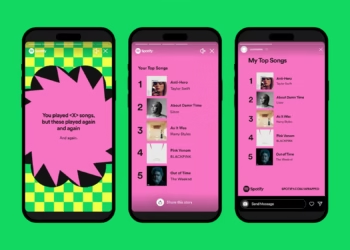











Discussion about this post