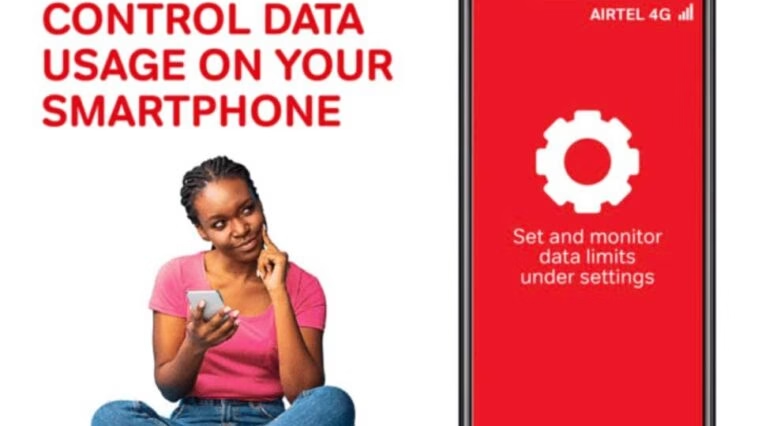Are you Struggling to stretch your data on Airtel Nigeria? Don’t worry, i’ve got your back. Even if you’re streaming videos, scrolling through social media, or just browsing the web, these tips will help you save data and make the most of your Airtel plan.
Use Data Saver Mode
Most smartphones come with a built-in data saver mode. This feature limits background data usage and helps you save on data consumption. To activate it, simply go to your phone’s settings, find ‘Data Usage’ or ‘Network & Internet’ and switch on ‘Data Saver’. Easy stuff right?
Optimize Your Apps
Apps can be real data vampires if you’re not careful. Most social media and streaming apps have settings that lets you control the data usage. For instance, on Facebook, you can switch to ‘Data Saver’ mode, which reduces image quality and auto-play videos only on Wi-Fi. Similarly, YouTube has a ‘Data Saving’ setting that lowers video quality. Take a few minutes to explore these settings and tweak them to your advantage.
Limit Background Data
Background data can quickly eat up your data allowance without you even realizing it. Apps often run in the background, updating content and sending notifications. To limit this, go to your phone’s settings, find ‘Data Usage’, and restrict background data for individual apps. This will make sure that only the apps you’re actively using will consume data.
Use Wi-Fi Whenever Possible
One of the simplest ways to save data is to connect to Wi-Fi whenever you can. Whether you’re at home, at work, or in a public space, make sure to hop onto a Wi-Fi network. Just be cautious when using public Wi-Fi; make sure it’s secure to avoid any potential risks.
Monitor Your Data Usage
Keeping an eye on your data usage can help you spot any unusual spikes and adjust your habits accordingly. Airtel Nigeria offers a data usage tracker through their MyAirtel app. Download the App and regularly check your usage to stay on top of things. This way, you’ll know exactly where your data is going and can make changes if needed.
Disable Auto-Updates
Auto-updating apps can be a major data drain. To prevent this, go to your app store settings (Google Play Store for Android or App Store for iOS) and set auto-updates to ‘Wi-Fi only’, This ensures that your apps will only update when you’re connected to a Wi-Fi network, saving your precious mobile data.
Compress Data with Opera Mini
If you’re an intense browser, consider using Opera Mini. This browser compresses web pages, images, and videos, reducing data consumption significantly. It’s a great way to browse the web without worrying about burning through your data allowance.
Conclusion on How to Save Data on Airtel Nigeria
And there you have it! With these simple tips, you’ll be well on your way to saving data on Airtel Nigeria. Give them a try and see how much data you can save. Got any other data-saving hacks? Share them in the comments below. Happy surfing! See you Later
Don’t want to miss the best from GuidesCafe?
- Set us as a favorite source in Google Discover to see our latest updates first.
- You can also add us as a preferred source in Google Search by clicking the button below.