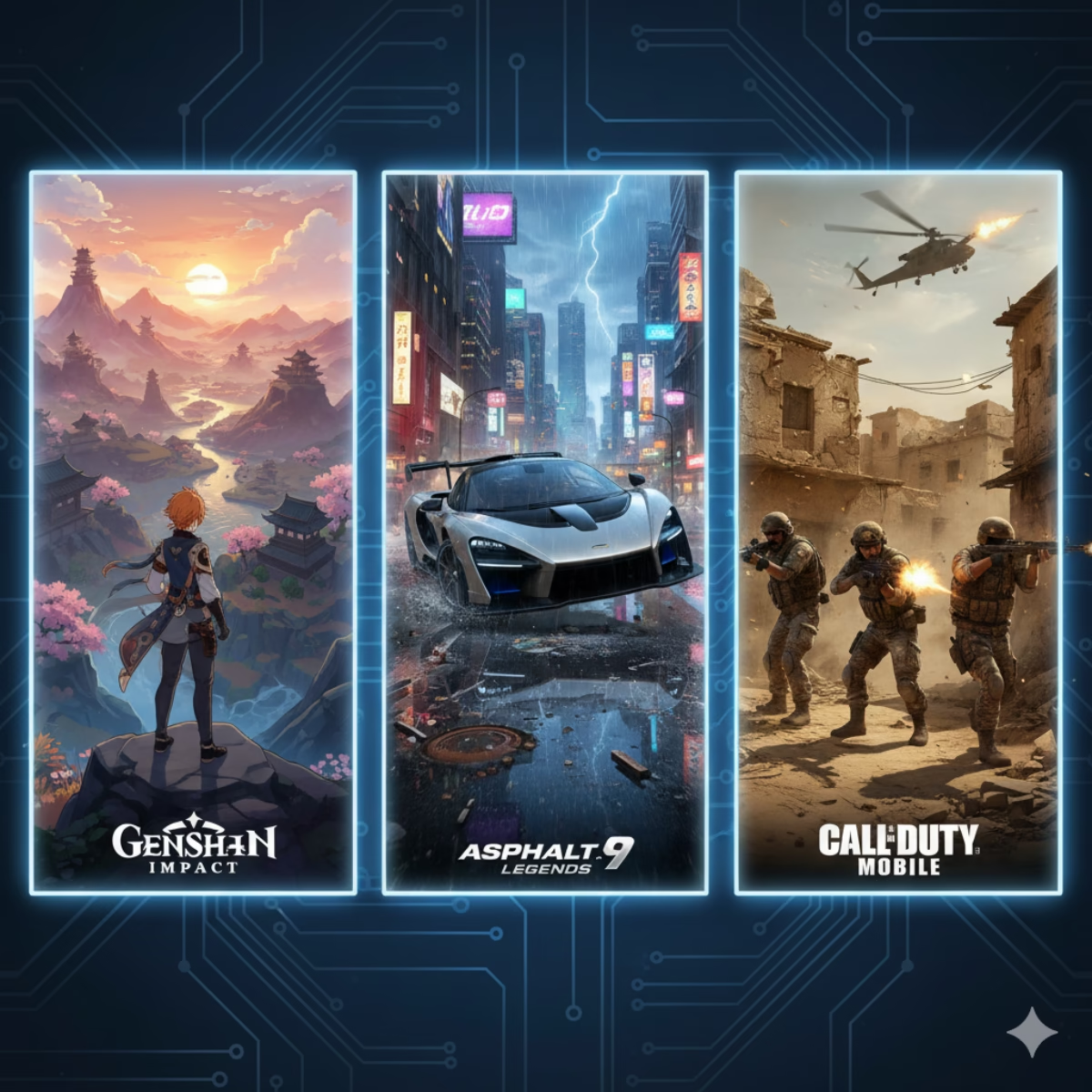So apparently there’s a way to Channel Your Social Bundles Data that was meant for Specific Social Networks Apps On Your Phone, into Working for all The Apps on your Phone
What is Social Bundle Data?
Just Incase You Haven’t Heard About these data plans, it’s the Kind of Data You buy from your Network Operator Like MTN,GLO, Airtel & 9mobile to Power some Specific Social Media Apps On Your Phone Like WhatsApp, Instagram, Facebook, X (Twitter) and Co.
These Plans are Cheaper when Compared to Universal Data Plans that Works for everything. And they are focused on Particular apps which makes it last more.
But, Given The Fact That They’re Cheaper and Offers More Value we’ve looked for A Way To Channel it to All Apps On Our Phones which means it can then Work for all Apps On Our Phone. Which is what this Post is All About.
How to Buy Social Bundles Data
I’ve already talked about Plans being Cheap And Giving Value for Money, so I’ll outline the Steps to Activate these Plans.
• For MTN and How to Activate.

Plans That Can be Used for All Apps On MTN Are;
1. MTN mPulse Bundle – You Must Migrate to mPulse Tariff Plan To Be Able to Use This Bundle, To Migrate Dail *344*1#, Then Dail *123*2*3# to Buy mPulse Educational Plans.
Click Here to Learn More About MTN mPulse
2. MTN MSME Learning Bundle – This bundle is mainly for Browsing educational Websites but it can be Channeled to all apps, It Offers 2GB for ₦200 for 7days, To Activate Dail *460*200#. Click Here To Learn More About MTN MSME Learning
3. MTN TikTok Bundle – For Watching TikTok only but Can Be Channeled aswell. You Must Be On MTN Pulse to be able to use this Plan, Migrate to MTN Pulse by Dailing *406*1# then Dail *312*3# and Choose TikTok to Buy Data.
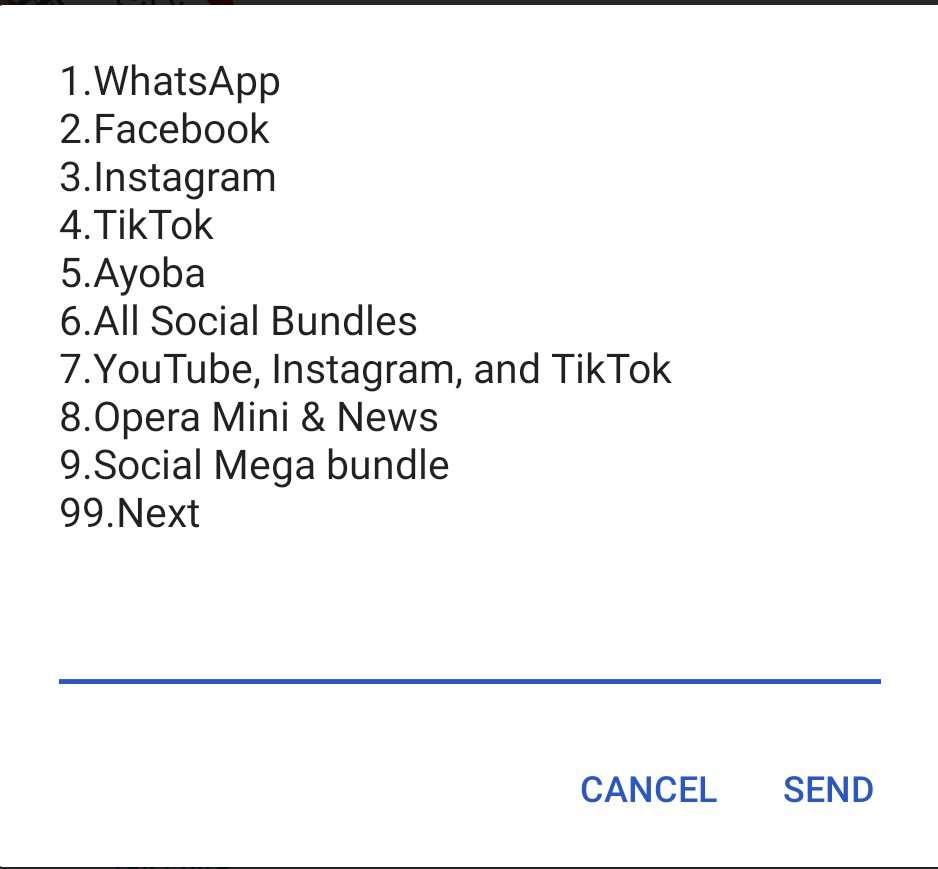
• For GLO and How to Activate.

Plans That Can Be Used on GLO are;
1. GLO WTF – This Plan Is Mainly to Browse on WhatsApp, Twitter and Facebook. You Can Get 500MB for ₦100 Which lasts for 30days, and it can Be Accumulated. To Activate Dail *312# Press 1, Then 1 or 2, Then 7, then Choose WTF.
2. GLO OperaMini – This Plan is Supposed to Work On Only The OperaMini Browser But Can Be Channeled. To Activate Follow The Same Step As WTF then Choose OperaMini at The end.
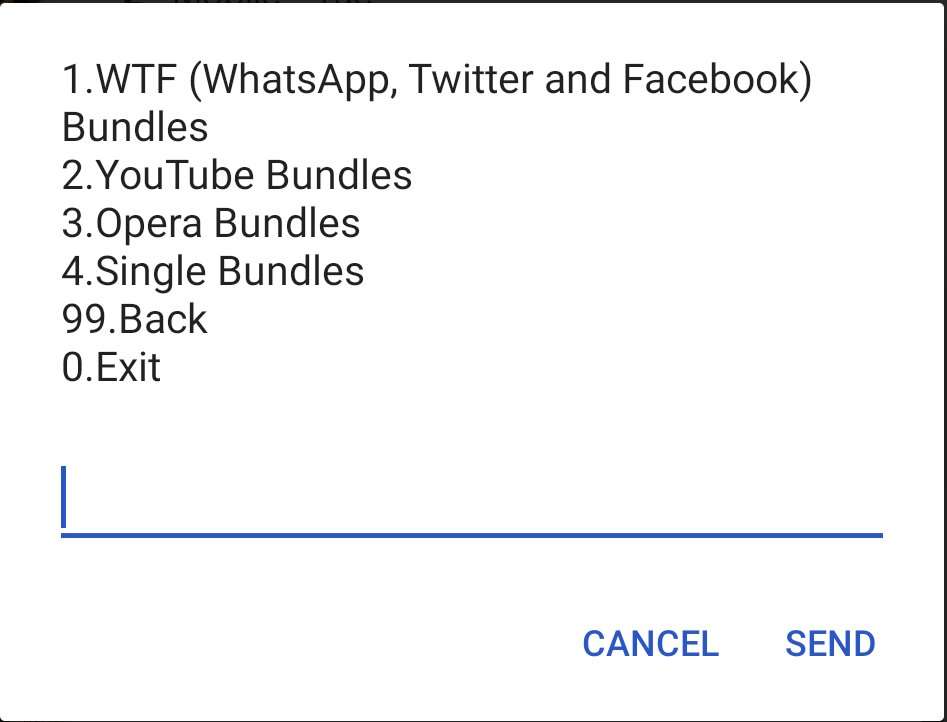
• Social Bundles For Airtel and How to Activate.

Plans that Can Be Used on Airtel;
1. Airtel OperaMini Bundle – To Buy This Bundle Simply Dial *312# Locate Social Bundles and Opera Mini Plan.
• Social Bundles For 9mobile and How to Activate.

Plans For 9mobile.
1. 9mobile TikTok Plans
2. 9mobile Streaming Pack
3. Social Pack & Special ChatPack
To Activate These Plans Dail *312# Locate Social Plans And Buy Anyone You want.
Check Out: How to Activate Night Data Plan On All Networks
How to Use Social Bundles for All Apps
Now to make these Social Bundles work for all Apps, You’ll Need The help of Any Of these Below VPNs
• Stark VPN 👇
• 24Clan VPN 👇
• Rez Tunnel VPN 👇
• EC Tunnel VPN 👇
Download it Here
After You’ve Subscribe to Any Plans Download and Open Any Of The Above VPNs and Look for The Tweak Of The Plan You Bought Then Connect. Once the VPN is Connected, Your Plan Will Start Working for All Apps On Your Phone With the Social Plan you have.
If You Have Any Issue, Kindly Drop a Comment for Help.
Don’t want to miss the best from GuidesCafe?
- Set us as a favorite source in Google Discover to see our latest updates first.
- You can also add us as a preferred source in Google Search by clicking the button below.