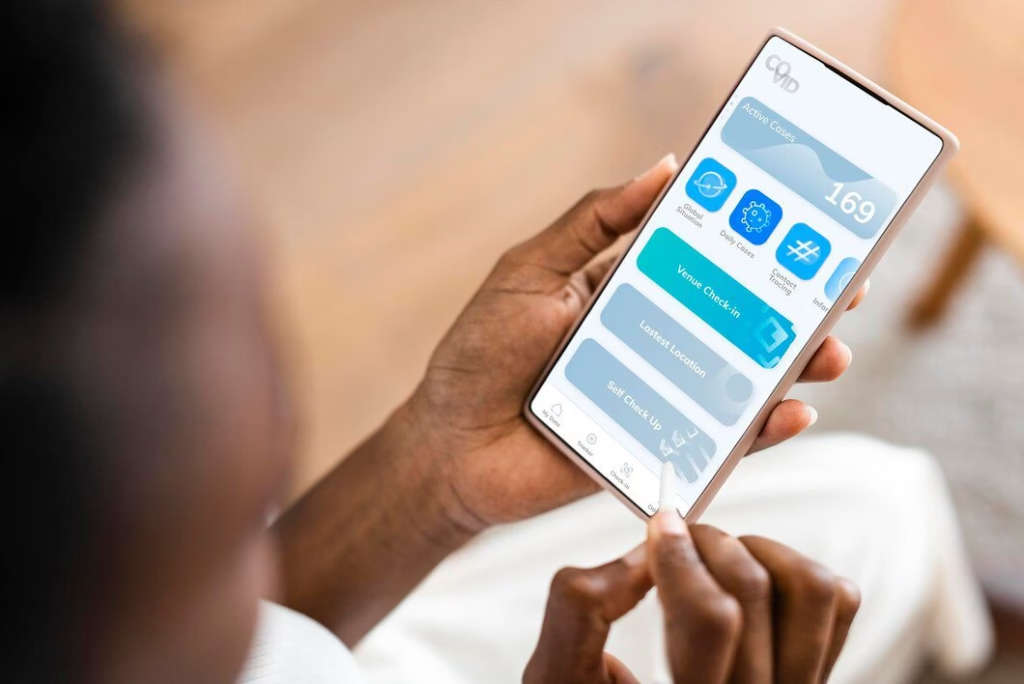Upgrading your Android phone in Nigeria can seem like a difficult task, but it doesn’t have to be.
If you’re looking for the latest features, better performance, or a more stylish design, upgrading your Android phone can be a smooth and rewarding experience. Here’s how you can do it.
1. Research the Latest Android Phones
Before you upgrade, it’s essential to know what’s out there. The market is flooded with numerous Android phones, each offering different features. Look for reviews, watch comparison videos, and read about the specifications of the latest android phones. Websites like GSM Arena and TechRadar are excellent resources for this.
2. Set a Budget
Upgrading your phone doesn’t mean you have to break the bank. Determine how much you’re willing to spend. With a budget in mind, you can narrow down your options and focus on finding the best deals. Remember, the most expensive phone isn’t always the best for your needs.
3. Check for Android Phone Deals
Once you have your list of desired phones, it’s time to hunt for deals. Many online stores in Nigeria, such as Jumia and Konga, offer discounts on various models. Additionally, keep an eye out for special promotions during holidays and sales events. You may also want to check with local mobile phone retailers for in-store deals.
4. Consider Trade-In Options or Swap
Some retailers and phone manufacturers offer trade-in programs which we popularly know as Swapping here in Nigeria. These programs allow you to trade your old phone for a discount on a new one. This is a great way to offset the cost of your new device. Make sure to check the terms and conditions to understand how much your old phone is worth.
5. Transfer Your Data
Before switching to your new phone, ensure all your data is backed up. Google provides a seamless way to transfer your contacts, photos, and apps from one Android phone to another. You can use Google Drive or other backup services to save your important data. Once you set up your new device, you can restore everything quickly.
6. Update Your Apps
After transferring your data, make sure all your apps are up to date. Visit the Google Play Store and update any apps that need it. This ensures that your new phone runs smoothly and that you have the latest features and security updates.
7. Customize Your New Phone
One of the joys of getting a new phone is customizing it to suit your preferences. Change the wallpaper, organize your apps, and set up your home screen widgets.
Customizing your new phone makes it feel more personal and exciting.
Upgrading your Android phone in Nigeria doesn’t have to be complicated.
By following these steps, you can find the latest android phones, get the best android phone deals, and enjoy a seamless transition to your new device.
Don’t want to miss the best from GuidesCafe?
- Set us as a favorite source in Google Discover to see our latest updates first.
- You can also add us as a preferred source in Google Search by clicking the button below.