Have you ever gone to Google Play Store, searched for an app, and suddenly you see like 10 different versions of the same thing? Some say Lite, some say Pro, some even throw in a 2025 update, and you’re just wondering: which one is real, and which one will finish your phone with malware?
Fake apps are everywhere these days, and the scary part is that some of them look so convincing you won’t even know until they start draining your battery, stealing your data, or spamming you with ads. But don’t worry, once you know the tricks, it becomes super easy to spot them before you hit that download button.
Here are the practical ways to catch fake Android apps like a pro:
1. Always Check the Developer’s Name
This is the first red flag most people miss. Real apps usually come from official companies. For example:
- WhatsApp is from WhatsApp LLC
- Facebook is from Meta Platforms, Inc.
- TikTok is from TikTok Pte. Ltd.
If you see something funny like “WhatsApp Pro Official 2025” from a random developer’s name, that’s definitely fake. Most of these scammers use names that look almost correct but not quite. If you spot spelling errors, skip it.
2. Look at the App Logo and Screenshots
Fake apps love using blurry logos or slightly altered icons. Sometimes they’ll even flip the logo upside down or change colors just enough to confuse you. The screenshots they post usually look low quality or have weird text. Compare it with the official app you already know. So if it looks “off,” trust your instincts.
3. Check Reviews and Ratings Carefully
This one is tricky because some fake apps still manage to get 4-star ratings with fake reviews. But here’s the secret of how they do it:
- Read the latest reviews, not just the top ones.
- Look out for comments like “too many ads”, “scam”, “doesn’t work”.
- If you see plenty of people complaining that the app is fake or suspicious, run.
Also, real apps usually have millions of downloads. If you see “1000+ downloads” for an app that’s supposed to be global (like Instagram), that’s a scam.
4. Check the App Permissions
Before you download, scroll down and see what permissions the app is asking for. If a calculator app is asking to access your camera, contacts, and location, then you should think twice because how can that be normal? Real apps only request what they need.
5. Look at the App Size
Another quick clue is the app size. If you know Instagram is usually over 100MB but the one you’re seeing is just 5MB, that’s a fake clone. Developers can’t just shrink an app by 95% magically.
6. Stick to Official Sources
The safest way is to download only from Google Play Store or the official app website. Avoid random download links from WhatsApp groups, Telegram, or suspicious websites, that’s how most malware sneaks into phones.
So, A Quick Summary
Fake Android apps are getting smarter, but so can you. Always double-check the developer, look at the logo and screenshots, read recent reviews, check app permissions, and compare the app size. When in doubt, skip it and stick with official sources.
At the end of the day, it’s better to be safe than to spend weeks trying to remove a virus from your phone or worst case, have your personal data stolen.







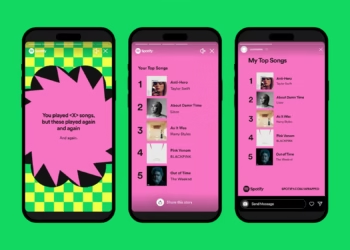







Discussion about this post