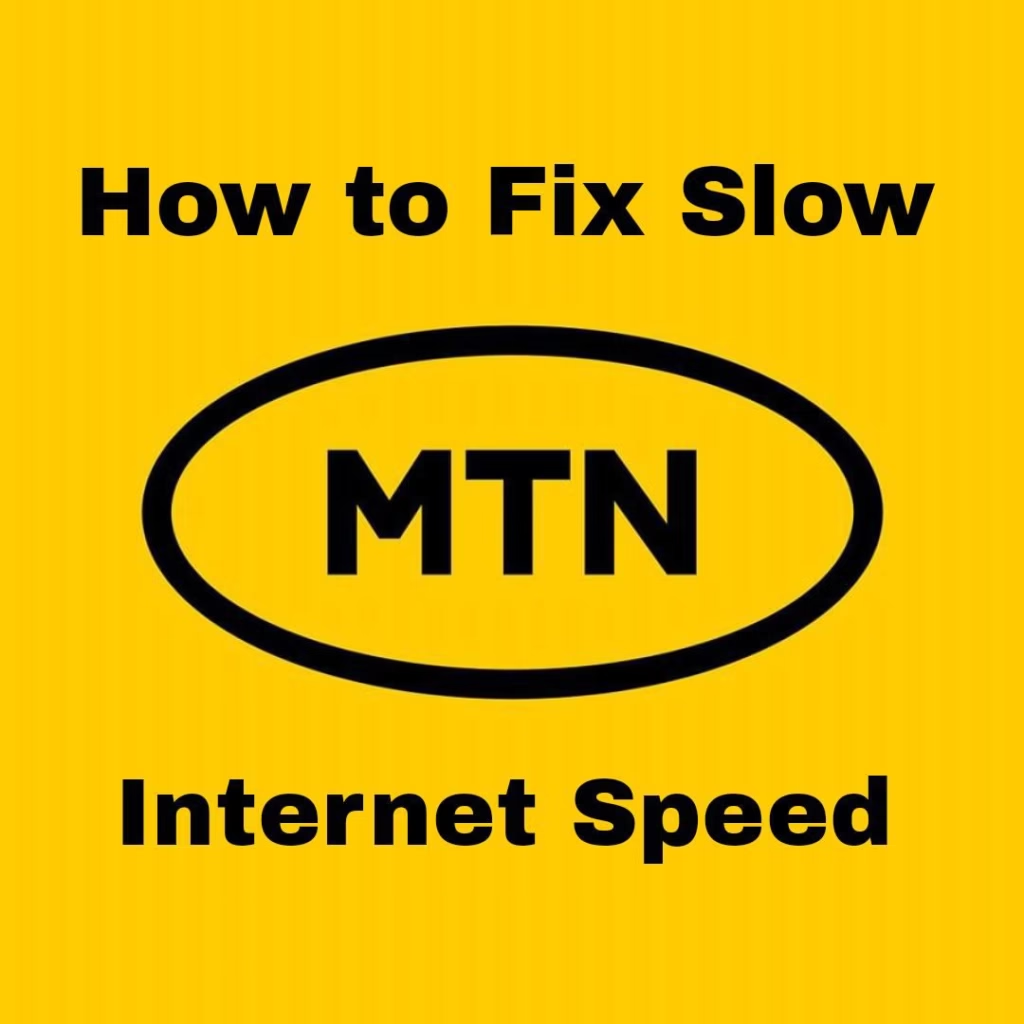Slow MTN internet speeds at home can disrupt work, streaming, and communication.
Based on user reports and expert insights, here’s a step-by-step guide to troubleshoot and resolve MTN connectivity issues, combining practical fixes and advanced optimizations.
1. Basic Checks & Quick Fixes
Check Data Balance
- Dial *323# to confirm you haven’t exhausted your data bundle. Low data can throttle speeds or block access entirely .
Restart Your Device & Router
- Power-cycle your phone and router to clear temporary glitches. Unplug the router for 60 seconds, then reconnect .
Test Network Coverage
- MTN’s 4G/5G coverage varies by location. Move closer to windows or elevated areas for better signal. Use apps like nPerf to check local coverage strength .
2. Optimize Router & Network Settings
Adjust Router Placement
- Place the router centrally, away from walls, microwaves, or electronics. Elevate it for broader coverage .
- For large homes, consider a Wi-Fi mesh system (e.g., NETGEAR Orbi) to eliminate dead zones .
Switch to a Wired Connection
- Use an Ethernet cable for devices needing stable speeds (e.g., PCs, smart TVs). This bypasses Wi-Fi interference .
Update APN Settings
- Incorrect APN configurations cause slow speeds. For MTN:
- Name: MTN
- APN:
web.gprs.mtnnigeria.net - Username/Password:
web - MMSC/Proxy: Leave blank .
- For Redmi/Tecno users, try APN:
Mtnvpnwith MCC: 621, MNC: 30 to resolve blocked websites .
3. Reduce Network Congestion
Limit Connected Devices
- Too many devices (phones, IoT gadgets) strain bandwidth. Disconnect unused devices via your router’s admin panel .
Avoid Peak Hours
- MTN’s network slows during evenings (6 PM–11 PM). Schedule heavy downloads or streaming for off-peak times (e.g., early mornings) .
Use QoS Settings
- Prioritize critical activities (Zoom calls, gaming) in your router’s Quality of Service (QoS) settings to allocate bandwidth effectively .
4. Advanced Solutions
Upgrade Hardware
- Older routers bottleneck speeds. Upgrade to Wi-Fi 6/7 routers (e.g., NETGEAR Nighthawk RS300) for faster throughput and reduced latency .
- Use a signal booster or external antenna for weak coverage areas .
Switch to a Higher Data Plan
- MTN’s unlimited plans (e.g., MTN Pulse Night Plan) offer better speeds during specified hours. Compare plans here .
Use a VPN
- Bypass ISP throttling with a VPN (e.g., ProtonVPN). Note: Free VPNs may slow speeds further .
5. Check for Outages & Contact Support
Monitor MTN Outages
- Visit Downdetector to see if others in your area report issues. High outage spikes indicate MTN-side problems .
Contact MTN Customer Care
- Dial 300 (MTN line) or visit a service center for unresolved issues. Request a network refresh or tower inspection .
Final Tips
- Regularly clear device cache and update firmware for optimal performance .
- For persistent issues, file a complaint via NCC’s Consumer Portal .
By following these steps, you can resolve most MTN speed issues at home.
FAQs: MTN Speed Issues in Nigeria
1. Why is MTN internet slow at night?
- Peak-hour congestion (6 PM–11 PM) overloads towers. Use unlimited night plans or schedule downloads early .
2. Does MTN throttle speeds?
- Users report throttling during high usage. A VPN can bypass this, but ensure it’s a premium service .
3. How to boost MTN signals in rural areas?
- Use external antennas or signal boosters. MTN’s 5G coverage is expanding but remains urban-focused .
4. Are APN settings safe?
- Yes, but use MTN’s official APN (
web.gprs.mtnnigeria.net). Custom APNs (e.g.,Mtnvpn) may improve speeds but lack official support .
5. Should I switch ISPs?
- If MTN is unreliable in your area, consider Airtel 5G or Spectranet Fiber for faster alternatives .
Don’t want to miss the best from GuidesCafe?
- Set us as a favorite source in Google Discover to see our latest updates first.
- You can also add us as a preferred source in Google Search by clicking the button below.