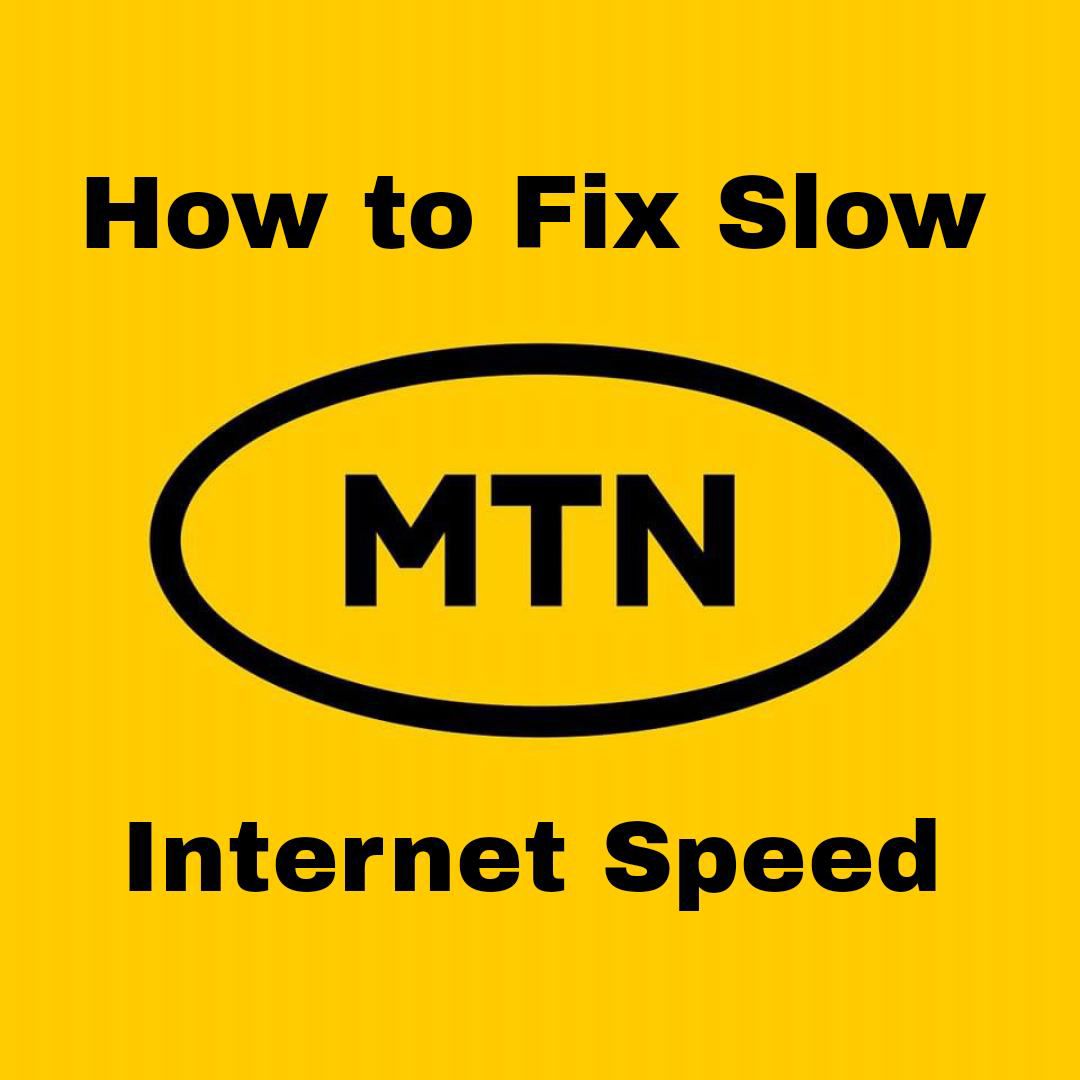eSIM technology has been on the rise globally, and Nigeria is no exception because eSIMs offer a convenient, flexible, and eco-friendly alternative to traditional physical SIM cards.
This guide will walk you through everything you need to know about eSIMs, including how to activate them on your iPhone or Android devices, the major Nigerian telecom providers offering eSIM services (GLO eSIM, MTN eSIM, 9mobile eSIM, and Airtel eSIM), and how eSIMs work generally in Nigeria.
First, What is an eSIM?
An eSIM (embedded SIM) is a digital SIM card that allows you to activate a cellular plan without needing a physical SIM card. It is built into your device and can be programmed to connect to any supported mobile network. eSIMs are becoming increasingly popular nowadays due to their convenience and flexibility.
How Does eSIM Work?
An eSIM works by storing your carrier’s information digitally on your device. Instead of inserting a physical SIM card, you can download a profile provided by your network operator. This profile contains all the necessary details to connect to the network. eSIMs are rewritable, meaning you can switch between different carriers or plans without needing to replace a physical SIM card.
Benefits of Using eSIM in Nigeria
- Convenience: You no longer need to carry multiple physical SIM cards in your phone.
- Flexibility: You can easily switch between different networks or plans.
- Space-Saving: It frees up space in your device for other components.
- Eco-Friendly: It reduces plastic waste from physical SIM cards.
- Ideal for Travelers: Perfect for those who frequently travel and need to switch between local and international networks.
List of Nigerian Telecom Providers Offering eSIM Services and how to get them
Several Nigerian telecom providers now offer eSIM services.
How to get GLO eSIM
Globacom (GLO) is one of the leading telecom providers in Nigeria. They offer eSIM services for compatible devices. To activate GLO eSIM, visit a GLO store or contact their customer service for assistance.
How to get MTN eSIM
MTN Nigeria provides eSIM services for both iPhone and Android users. You can activate MTN eSIM by visiting an MTN service center or using the MyMTN app.
How to get 9mobile eSIM
9mobile offers eSIM services to its customers. To activate 9mobile eSIM, you’ll need to visit a 9mobile experience center or contact their customer care.
How to get Airtel eSIM
Airtel Nigeria also supports eSIM technology. You can activate Airtel eSIM by visiting an Airtel store or using the Airtel Thanks app.
How to Activate eSIM on iPhone in Nigeria
Activating an eSIM on an iPhone is a simple process. Just Follow these steps carefully:
- Ensure Your iPhone Supports eSIM: iPhones from the XS, XR, and later models support eSIM.
- Contact Your Network Provider: Reach out to your preferred Nigerian telecom provider (GLO, MTN, 9mobile, or Airtel) to request an eSIM activation.
- Receive the QR Code: Your provider will send you a QR code via email or SMS.
- Scan the QR Code:
- Go to Settings > Cellular > Add Cellular Plan.
- Then Scan the QR code provided by your carrier.
- Complete the Setup: Follow the on-screen instructions to complete the activation process.
Check Out: How to Fix No SIM Card error on your Phone
How to Activate eSIM on Android in Nigeria
Activating an eSIM on an Android device varies slightly depending on the manufacturer, but the general steps are as follows:
- Ensure Your Android Device Supports eSIM: Most modern Android devices support eSIM.
- Contact Your Network Provider: Request an eSIM activation from your preferred Nigerian telecom provider.
- Receive the QR Code: Your provider will send you a QR code.
- Scan the QR Code:
- Go to Settings > Network & Internet > Mobile Network > Add Carrier.
- Scan the QR code provided by your carrier.
- Complete the Setup: Follow the on-screen instructions to finish the activation.
Frequently Asked Questions (FAQs) About eSIM in Nigeria
What devices support eSIM in Nigeria?
Most modern smartphones, including iPhones (XS, XR, and later) and Android devices (Pixel, Samsung Galaxy, etc.), support eSIM.
Can I use multiple eSIMs on one device?
Yes, most devices allow you to store multiple eSIM profiles, but only one can be active at a time.
How do I switch between eSIM profiles?
Go to your device’s settings and select the eSIM profile you want to activate.
Is eSIM available for prepaid plans in Nigeria?
Yes, most Nigerian telecom providers offer eSIM services for both prepaid and postpaid plans.
Can I use eSIM for international roaming?
Yes, eSIMs are ideal for international roaming as they allow you to easily switch to local networks.
How do I know if my device is eSIM-compatible?
Check your device’s specifications or contact the manufacturer.
Can I transfer my eSIM to another device?
No, eSIMs are tied to the device they are activated on. You’ll need to request a new eSIM for another device.
How do I delete an eSIM profile?
Go to your device’s settings, select the eSIM profile, and choose the option to delete it.
Is eSIM more expensive than a physical SIM?
The cost of an eSIM depends on your network provider, but it is generally priced similarly to physical SIM cards
Can I use both a physical SIM and an eSIM at the same time?
Yes, most devices support dual SIM functionality, allowing you to use both a physical SIM and an eSIM simultaneously.
What happens if I lose my phone with an eSIM?
Contact your network provider immediately to deactivate the eSIM and request a new one.
Can I use eSIM on a tablet or smartwatch?
Yes, many tablets and smartwatches support eSIM technology.
How long does it take to activate an eSIM?
Activation is usually instant once you scan the QR code provided by your carrier.
Do all Nigerian telecom providers support eSIM?
Currently, GLO, MTN, 9mobile, and Airtel offer eSIM services in Nigeria.
Is eSIM secure?
Yes, eSIMs are highly secure and cannot be easily duplicated or stolen.
Discover more from GuidesCafe
Subscribe to get the latest posts sent to your email.