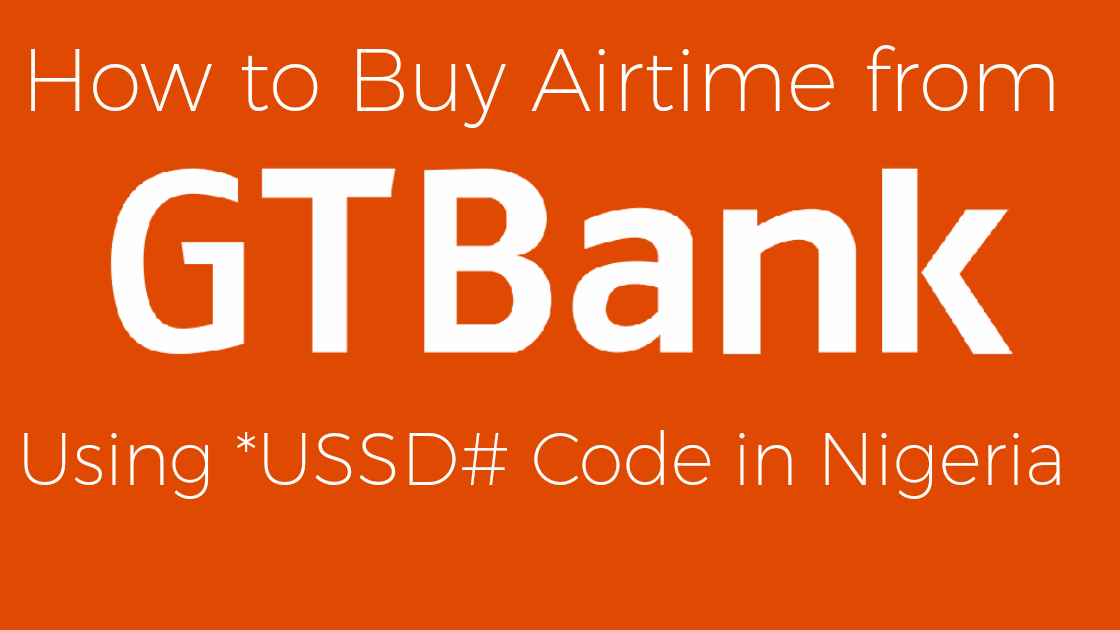Buying airtime directly from your GTBank account using the USSD code is a quick and convenient way to top up your mobile phone.
This service allows GTBank customers to purchase airtime for themselves or others without needing an internet connection.
Below is a comprehensive guide on How to Buy Airtime from GTBank Using USSD Code in Nigeria, this guide will help you understand and utilize this service effectively.
Steps to Buy Airtime for Yourself
- Dial the USSD Code: Simply dial
*737*Amount#on your mobile phone. For example, to buy ₦500 airtime, dial*737*500#. - Confirm the Purchase: Follow the on-screen prompts to confirm your purchase. You may need to enter your 737 PIN or the last four digits of your GTBank debit card for verification.
- Transaction Complete: Once the transaction is confirmed, your phone will be credited with the airtime instantly.
Steps to Buy Airtime for Others
- Dial the USSD Code: Dial
*737*Amount*PhoneNumber#on your mobile phone. For instance, to send ₦1000 airtime to 08012345678, dial*737*1000*08012345678#. - Enter Verification Details: Enter the last four digits of your GTBank debit card or your 737 PIN to authenticate the transaction.
- Confirmation: Follow the prompts to complete the transaction. The recipient’s phone will be credited with the specified airtime amount.
Important Details and Limitations on How to Buy Airtime from GTBank Using USSD Code in Nigeria
- Service Availability: This service is available to MTN, Airtel, and 9Mobile subscribers.
- Daily Limits: The daily recharge limit is ₦10,000.
- Phone Number Registration: Ensure you are using the phone number registered with your GTBank account to access the USSD service.
- No Internet Required: This service does not require an internet connection, making it accessible anytime and anywhere.
Benefits of Using GTBank USSD Code
- Convenience: The USSD service allows you to purchase airtime anytime, eliminating the need to visit a bank or airtime vendor.
- Speed: Transactions are completed almost instantly, ensuring you get the airtime you need without delay.
- Security: Transactions require either your 737 PIN or the last four digits of your debit card, adding an extra layer of security.
Common Issues and Troubleshooting on How to Buy Airtime from GTBank Using USSD Code in Nigeria
- Incorrect Phone Number: Ensure you enter the correct phone number when buying airtime for others to avoid crediting the wrong account.
- Insufficient Funds: Make sure your GTBank account has sufficient funds to cover the airtime purchase.
- Verification Failures: Double-check that you are entering the correct PIN or debit card details. If issues persist, contact GTBank customer support.
FAQs
1. Can I use the USSD code on any mobile network?
- The service is currently available for MTN, Airtel, and 9Mobile subscribers.
2. What should I do if my transaction fails?
- Ensure you have sufficient funds, are using the registered phone number, and have entered the correct verification details. If the problem persists, contact GTBank customer support.
3. Is there a charge for using the USSD code to buy airtime?
- GTBank does not charge for using the USSD code to buy airtime, but standard transaction charges may apply for other services.
Conclusion on How to Buy Airtime from GTBank Using USSD Code in Nigeria
Using GTBank’s USSD code to buy airtime is a fast, convenient, and secure way to ensure you stay connected.
Whether you’re topping up your own phone or sending airtime to friends and family, the simple steps outlined above make the process straightforward.
Enjoy the ease of banking on the go with GTBank’s innovative USSD services.
For more detailed information on How to Buy Airtime from GTBank Using USSD Code in Nigeria, you should visit their official website or contact customer service.