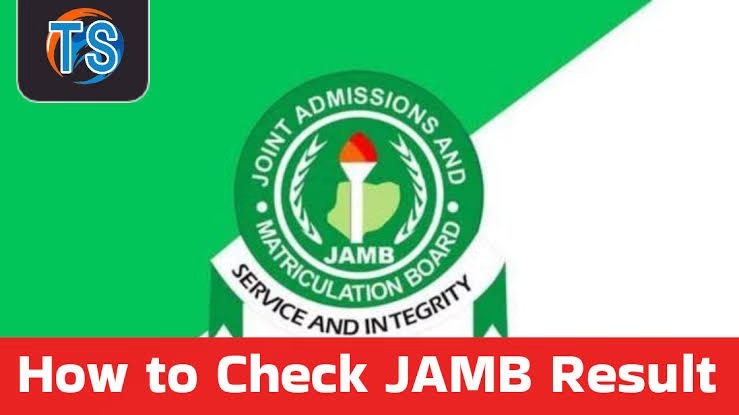The Joint Admissions and Matriculation Board (JAMB) is the Nigerian body responsible for conducting the Unified Tertiary Matriculation Examination (UTME).
Once candidates complete their UTME, the next step is to check the results to determine their scores. Fortunately, JAMB offers two convenient ways to check your results—through SMS and online. This guide walks you through both processes in detail.
Why is Checking Your JAMB Result Important?
Your JAMB result is crucial for your admission process into tertiary institutions. It determines your eligibility for admission, and a high score increases your chances of getting into your preferred course or institution.
Knowing how to access your results quickly and accurately is essential for planning the next steps in your academic journey.
How to Check JAMB Results via SMS
One of the easiest ways to check your JAMB result is by using SMS. Here’s how to do it:
Step-by-Step Process
- Use the Phone Number You Registered With: Ensure you use the same phone number you used during your JAMB registration. This is important as JAMB links your result to that number.
- Type the Message: Open your SMS application and type a text message with “RESULT” (in Capital Lettes) then your “JAMB Registration Number” e.g “RESULT 987654HF”
- Send the Message: Send the message to 55019 or 66019.
- Wait for the Response: You will receive a response shortly, which will either contain your result details or a reason why your result cannot be displayed (e.g., if it has been withheld or you used the wrong phone number).
Key Points to Note
The SMS service costs ₦50 per message. Ensure you have sufficient credit on your phone.
If you encounter any issues, double-check the number you sent the message to and retry.
How to Check JAMB Results Online
The online method is more detailed and allows you to view your result slip. Here’s how to check your result online:
Step-by-Step Process
- Visit the JAMB Portal: Go to the official JAMB result-checking portal at www.jamb.gov.ng.
- Log In to Your Profile: Use your JAMB registration email and password to log in to your account. If you don’t remember your credentials, you can reset them through the portal.
- Locate the ‘Check Result’ Tab: On your dashboard, look for the “Check UTME Result” link and click on it.
- Enter Your Registration Number: Input your JAMB registration number or email address in the required field.
- View Your Result: Click the “Check My Result” button. Your result will be displayed on the screen.
- Print Your Result Slip (Optional): If you need a physical copy of your result, click on the print option and ensure you have a connected printer.
Key Points to Note
Ensure you have a stable internet connection to avoid interruptions.
If your result is not yet available, you’ll see a notification asking you to check back later.
Common Issues When Checking JAMB Results and Their Solutions
1. Wrong Phone Number:
If you use a phone number different from the one you registered with, the SMS service will not work. Always use the registered number.
2. Network Delays:
Sometimes, network issues can delay the SMS delivery. Wait for a few minutes and retry if necessary.
3. Portal Errors:
During peak times, the JAMB portal may experience heavy traffic, leading to slow loading times. Try accessing it during off-peak hours.
4. Forgotten Credentials:
If you cannot log in to the JAMB portal due to forgotten credentials, use the “Forgot Password” option to reset them.
Conclusion
Checking your JAMB result through SMS or online is an easy process, but it requires accuracy and attention to detail.
If you prefer the simplicity of SMS or the comprehensive view provided by the online method, this guide has you covered.
After accessing your result, take the time to analyze your scores and plan your next steps, whether it’s applying for post-UTME or considering alternative options.
By following the instructions outlined here, you can efficiently access your JAMB result without unnecessary stress.
Don’t want to miss the best from GuidesCafe?
- Set us as a favorite source in Google Discover to see our latest updates first.
- You can also add us as a preferred source in Google Search by clicking the button below.