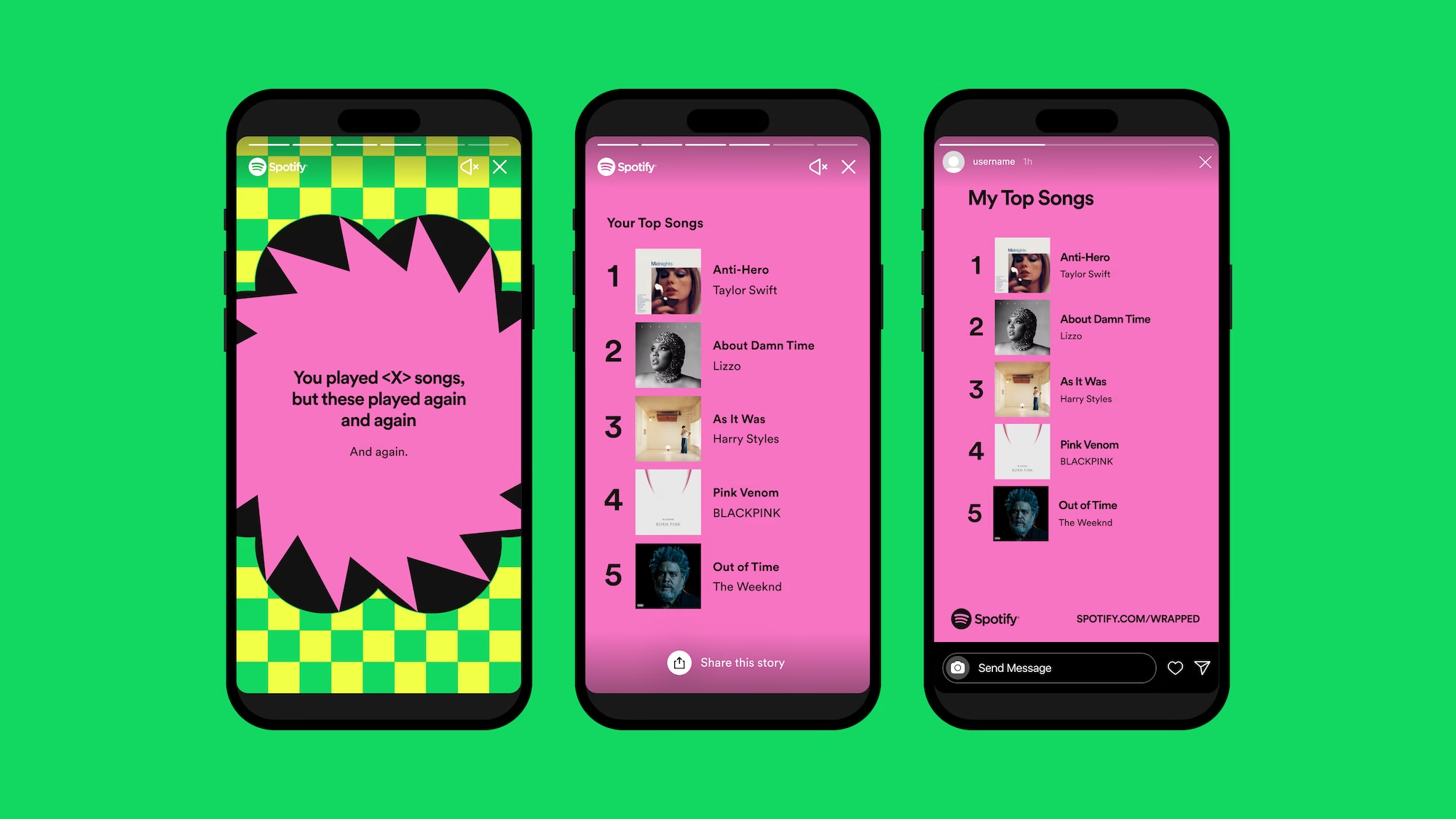Due to the fact that we’re now relying so much on our phones, it is not just a communication device anymore. it’s a treasure trove of personal information.
From sensitive emails to private photos, your phone contains data that needs robust protection. So we’ll explore some crucial mobile phone security tips to safeguard our data effectively.
Follow the Mobile Phone Security Tips Below
1. Keep Your Device Secure
• Use Strong Passwords: Passwords are your first line of defense. Ensure they are unique, complex, and not easy to guess. Consider using a reliable password manager to keep track of them.
• Enable Biometric Locks: Biometric features like fingerprint and face recognition add an extra layer of security. Activate these options on your device.
• Regularly Update Your Operating System: Frequent software updates often include security patches. Check Regular Software Updates: Why It’s so important for you for important details so you Don’t delay in keeping your OS up to date.
2. Protect Your Network
• Use Secure Wi-Fi Connections: Avoid connecting to unsecured public Wi-Fi networks. If you must, use a VPN to encrypt your data transmission.
• Turn Off Bluetooth and Wi-Fi When Not in Use: Leaving these features on can make your device vulnerable to attacks. Disable them when not needed.
3. Mobile App Safety
• Download Apps from Trusted Sources: Stick to official app stores like Google Play Store or Apple App Store to minimize the risk of downloading malicious apps.
• Review App Permissions: Before installing an app, check what permissions it requests. Only grant access to necessary features.
4. Data Backup
• Regularly Backup Your Data: Create backups of your important data, either on cloud services or offline. This ensures you won’t lose your information in case of theft or loss.
5. Beware of Phishing
• Be Cautious with Links and Emails: Avoid clicking on suspicious links or opening emails from unknown sources. Phishing attempts often use these tactics.
6. Secure Your Accounts
• Use Two-Factor Authentication (2FA): Enable 2FA wherever possible. It adds an extra layer of security by requiring a second verification step.
7. Educate Yourself on Mobile Phone Security Tips
• Stay Informed About Mobile Security: Keep up with the latest mobile security threats and best practices. Knowledge is your best defense.
These Few mobile phone security tips and FAQs will help you solve more than 60% of Mobile Security Problems and Protect your data effectively. By following these guidelines and staying vigilant, you can keep your personal information safe from prying eyes and cyber threats.
Don’t want to miss the best from GuidesCafe?
- Set us as a favorite source in Google Discover to see our latest updates first.
- You can also add us as a preferred source in Google Search by clicking the button below.