The National Identification Number (NIN) registration process in Nigeria has been simplified with the introduction of online self-service platforms.
This means you can now register for your NIN without the need to visit a National Identity Management Commission (NIMC) office. Below is a comprehensive guide on how to register for NIN online in Nigeria Without Visiting NIMC Office.
Why Register for NIN?
The NIN is a unique number assigned to every Nigerian citizen and legal resident. It serves as a proof of identity and is necessary for accessing various services such as obtaining a passport, opening a bank account, and participating in government programs.
Step-by-Step Guide to Register for NIN Online
1. Visit the NIMC Portal
- Open your web browser and go to the NIMC Pre-Enrolment Portal.
2. Complete the Pre-Enrolment Form
- Fill out the online pre-enrolment form with accurate information. This includes your personal details, contact information, and other required data.
- Once completed, print out the pre-enrolment slip that includes a 2D barcode.
3. Use the NIMC Mobile App
- Download and install the NIMC Mobile ID app from Google Play Store or Apple App Store.
- Open the app and select “Pre-Enrolment Services.”
- Scan the barcode on your pre-enrolment slip using the app.
4. Submit Your Biometric Data
- Although the initial registration can be done online, you may still need to visit a designated NIMC center or an approved partner to complete the biometric capture process. This includes your fingerprints, facial photo, and signature.
5. Verify Your Registration
- After your biometric data is captured, you will receive a transaction slip. Keep this slip safe as it contains your tracking ID.
- You can check the status of your NIN registration by visiting the NIMC status check portal and entering your details.
Tips for a Smooth Registration Process – How to Register for NIN Online in Nigeria Without Visiting NIMC Office
- Ensure Accuracy: Double-check all information you provide during pre-enrolment to avoid errors that could delay the process.
- Prepare Necessary Documents: Have your supporting documents ready, such as a birth certificate, old national ID card, or passport.
- Follow Up: Regularly check the status of your registration using the NIMC portal or mobile app.
Benefits of Online NIN Registration – How to Register for NIN Online in Nigeria Without Visiting NIMC Office
- Convenience: Complete most of the process from the comfort of your home.
- Time-Saving: Reduce the need for multiple visits to NIMC offices.
- Accessibility: Register at any time, eliminating the constraints of office hours.
See More On: How to Link NIN to a Glo Line
FAQs
Q: Can I complete the entire NIN registration process online?
A: While you can start the process online, you may need to visit an NIMC center or partner for biometric data capture.
Q: How long does it take to get my NIN?
A: It typically takes 1-5 working days after biometric capture for your NIN to be processed and issued.
Q: What should I do if I lose my transaction slip?
A: Contact NIMC support or visit the nearest NIMC office for assistance.
By following these steps on How to Register for NIN Online in Nigeria Without Visiting NIMC Office, you can register for your NIN online efficiently and without the need to visit an NIMC office, making the process more convenient and accessible.
For more information, you can visit the NIMC official website.



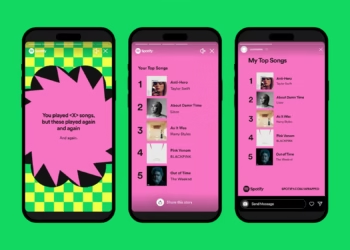











Discussion about this post