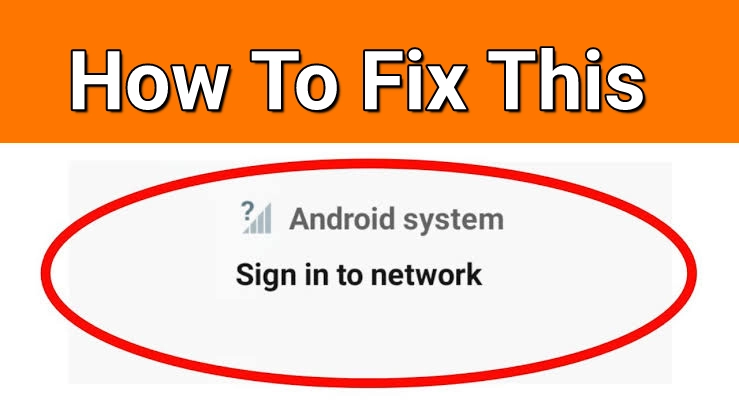Summarize this post with AI below 👇
Sometimes you may encounter a Sign in error on your Android phone while carrying out certain tasks on it, and this error is often triggered for different reasons, for me the most common one I’ve experienced is Internet Connection issue,
If you were browsing without any errors and suddenly you get this sign in error notification, chances are, you’ve exhausted your Internet access like Data Plan, or issue with your Wi-Fi, Check your Internet Connection Source or Get another Data Plan to resolve the issue. If this is not your case, then continue reading for other causes and solutions.
Some Common Causes of Sign-in Errors
When you frequently encounter the sign-in error on your Android device when trying to access certain apps or services, it’s often cause by one of the things mentioned below,
- Exhausted data plan or bundle
- Incorrect login credentials or forgotten passwords
- Network connection issues
- Outdated app versions
- Software glitches or bugs
Impact of Sign-in Errors
The Sign-in errors can interrupt your access important apps and services, causing inconvenience and potential disruption to your workflow or daily activities. So, to resolve this error Follow the Steps below,
Steps to Troubleshoot and Stop Sign in Errors
1. Reset Your Password
If you are consistently encountering sign-in errors due to incorrect login credentials, the first step is to reset your password. So Follow these steps to update your password,
- Open the app or service where you are experiencing the sign-in error.
- Look for the “Forgot password” or “Reset password” option.
- Follow the on-screen instructions to reset your password.
2. Check Your Network Connection
Poor or Interrupted network connectivity can trigger sign-in errors on your Android device as I’ve mentioned at the beginning of this post. So to fully troubleshoot and fix network-related sign in issues, try the following steps,
- Switch to a different Wi-Fi network
- Enable Airplane mode for a few seconds and then disable it
- Restart your router or modem
- Reset network settings on your device
3. Update Your Apps
Outdated app versions may contain bugs or compatibility issues that can lead to sign-in errors. Ensure that all your apps are up to date by following these steps,
- Open the Google Play Store on your device.
- Go to the “My apps & games” section.
- Check for any pending updates and install them.
Additional Tips for Resolving Sign-in Errors
Clear App Data and Cache
If the sign-in errors persist, clearing the app data and cache can help resolve underlying issues. To clear app data and cache for a specific app,
- Go to Settings > Apps on your Android device.
- Select the app experiencing the sign-in error.
- Tap on “Storage” and then choose “Clear data” and “Clear cache.”
Restart Your Device
A simple restart can often fix temporary software glitches or issues causing sign-in errors. Try restarting your Android device by holding down the power button and selecting “Restart”.
That’s it, Hope This Solves the Sign in error on your Android Phone.