The Access Bank mobile app, known as AccessMore, offers a seamless and efficient way to manage your finances and perform money transfers from your smartphone. Below is a quick guide on How to Use Access Bank Mobile App for Money Transfers in Nigeria.
Downloading and Setting Up the Access Bank Mobile App
1. Download the App:
- For Android Users: Visit the Google Play Store, search for “AccessMore,” and download the app.
- For iOS Users: Visit the Apple App Store, search for “AccessMore,” and download the app.
2. Register or Log In:
- New Users: Open the app and select the “Register” option. Enter your account number, follow the prompts to create a secure password, and complete the registration process.
- Existing Users: Open the app and log in using your internet banking credentials.
Transferring Money Using the Access Bank Mobile App
Step-by-Step Guide:
- Open the AccessMore App: Launch the app on your smartphone and log in with your credentials.
- Navigate to the Transfer Section: From the dashboard, select the “Transfers” option. This is usually prominently displayed on the home screen for easy access.
- Select Transfer Type: Choose whether you want to transfer to an Access Bank account or to other banks.
- Enter Transfer Details:
- Recipient’s Bank: Select the bank of the recipient.
- Account Number: Enter the recipient’s account number.
- Amount: Enter the amount you wish to transfer.
- Remarks: You can add a note or reference for the transaction.
- Generate One-Time Password (OTP): Click on “Continue” to generate an OTP, which will be sent to your registered phone number.
- Complete the Transfer: Enter the OTP in the required field and confirm the transaction. You will receive a notification once the transfer is successful.
Additional Features of AccessMore App
The AccessMore app offers several additional features to enhance your banking experience:
- Account Management: View your account balance, transaction history, and statements.
- Bill Payments: Pay utility bills, buy airtime, and manage other recurring payments directly from the app.
- Card Management: Block and unblock your cards, and manage card settings.
- Loan Applications: Apply for loans and manage your loan accounts within the app.
Security Tips on How to Use Access Bank Mobile App for Money Transfers in Nigeria
- Use Strong Passwords: Ensure your password is strong and not easily guessable.
- Enable Biometric Authentication: Use fingerprint or facial recognition for added security.
- Regularly Update the App: Keep the app updated to the latest version to benefit from new features and security updates.
FAQs on How to Use Access Bank Mobile App for Money Transfers in Nigeria
Q: Is there a limit on the amount I can transfer using the AccessMore app?
A: Yes, the daily transfer limit may vary based on your account type and security settings. Refer to Access Bank’s official guidelines for specific limits.
Q: What should I do if I experience issues with the app?
A: Contact Access Bank customer service via the app or visit the nearest Access Bank branch for assistance.
Q: Can I transfer money internationally using the AccessMore app?
A: Yes, the AccessMore app supports international transfers. Ensure you have the recipient’s bank details and SWIFT code.
By following these steps, you can efficiently use the Access Bank mobile app for money transfers and manage your banking needs from the comfort of your home or on the go.



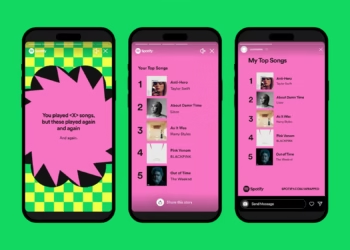











Discussion about this post